Return to CALL resources main page | View Site Index
Vance Stevens's email: v.stevens@mli.ac.ae
![]()
Return to CALL resources main
page | View Site Index
Vance
Stevens's email: v.stevens@mli.ac.ae
| The following is machine-readable copy of the final draft of a chapter I submitted to the publication cited below. The editors may have made minor changes to the version published. If citing this paper, please use: |
| Stevens, Vance. 2000. Designing a CALL facility from bottom to top at the Military Language Institute in Abu Dhabi. In Hanson-Smith, Elizabeth (Ed.). Technology-enhanced learning environments. Alexandria, VA: TESOL Publications. Pp. 21-33. Online version: http://www.vancestevens.com/papers/tesol/tele2000/mli_call.html |
Designing a CALL Facility from Bottom to Top at the Military Language Institute in Abu Dhabi
Vance Stevens
CALL Coordinator, Amideast
UAE/MLI Project
INTRODUCTION
This chapter describes the Computer-assisted language learning (CALL) component to a language program for the United Arab Emirates military. The Military Language Institute (MLI) is a language school in the UAE where military personnel either increase their basic competency in the languages taught or prepare for further study in the country where that language is used. When the UAE military contracted with Amideast for a state-of-the-art facility using innovative technology and curriculum, a unique opportunity arose to design a program that applied technology in appropriate ways to the teaching of languages.
CONTEXT
The MLI is an institute dedicated to the study of languages in a military context: students are UAE military personnel who have been released from duty for a course of study that could lead to further studies abroad. At the higher levels they require training in the culture as well as academic discourse in the language of the target country. At the moment, English and French are the only languages taught, but other languages will be offered in the future.
The MLI is housed in a one-story building consisting of about 75 classrooms and offices ringing a central courtyard. The building has been tastefully renovated from a previously existing facility, with a central garden and walkways replacing what was once a concrete exercise yard. Air-conditioned corridors with potted plants on marble floors now link classes that previously opened to the elements. A new 2-story building is being constructed nearby to expand the facility to its full capacity of about 450 students. The facility will house administration offices, eight CALL labs, and a student resource center.
Although military language training has existed for some time in the UAE, the creation of the MLI in its new quarters marks a conceptual as well as physical break with the past. The newly designed program is much different from, for example, the lockstep Defense Language Institute model. The emphasis in our curriculum is on the communicative approach, and our facilities have been planned to promote communication not only through the curriculum, but through design of the physical plant, as explained further on in this chapter.
The students, too, are perhaps different than in the past in the UAE. The computer revolution has caught up with the people of the Gulf region. Internet service is available through the phone company to any resident who wants it, with the result that it is not unusual for Internet connections to be found in Emirati homes and businesses. The phone company even offers second phone lines at half the price of the first one. There is a Cyber Cafe in downtown Abu Dhabi, and the Internet is available to the walk-in public at the Cultural Foundation, which houses Abu Dhabi's public library. Editorials have appeared in local newspapers decrying the fact that educational institutions are lagging behind in connectivity as compared to what many already have at home.
Many of the students accepted into the MLI own computers; and after only a brief exposure to computers at the MLI, others have taken the initiative of buying their own. There are often queries from students regarding how they can purchase their own copies of MLI software, with the result that one of our suppliers has left a stack of calling cards at the Institute and offered to sell to students at bulk prices. Even where students and teachers lack prior experience with computers, the CALL component is well received and enthusiastically adapted to by teachers and students alike.
DESCRIPTION
Many Emiratis are sent abroad for further studies in English-speaking countries, but previously they were sent off with inadequate command of the language. Accordingly, one purpose of the MLI is to enhance the amount of intensive language training available in the home country, with the goal of ensuring that those going abroad achieve at least 450 on the TOEFL before being allowed to depart for further studies.
The MLI has eight levels, each lasting eight weeks. The curriculum is patterned on the 6 books in the Spectrum series (Dye & Frankfort, 1993), plus a pre-Spectrum basic level and an advanced post-Spectrum academic level. The Spectrum series of texts and workbooks presents a carefully graded syllabus incorporating a "natural" approach; e.g., an emphasis on comprehension leading to meaningful expression. Accordingly, the lessons in Spectrum attempt to present "authentic-sounding" language (such as radio braodcasts and telephone messages) in thematically based lessons, while giving students a feeling of success and achievement. At some point, it is anticipated that Spectrum will be replaced with materials developed in-house. A multimedia course is envisaged and consultants have been brought in to help with its development.
In order to foster the intimate class interaction on which communicative language teaching relies, class size at the MLI is limited to 12 students. This limitation was literally built into the design of the facility. Walls were put up to divide in half the large classrooms inherited from the previous occupants, and furniture was purchased of dimensions such that 12 desks can comfortably fit in the available space, but no more. If the number of students in a class exceeds 12, then it is divided, so that many classes have fewer than 12 students. Thus the physical plant ensures optimal class size, where students and teachers can get to know each other and interact intensively throughout the day and throughout the program.
The students' day is broken into five periods: three core classes based on Spectrum or pre- or post-Spectrum materials, a CALL lab, and an "enrichment" period. When students go to the CALL lab, they work with the Internet or the available software to improve their language skills. The enrichment period can be devoted to whatever is needed at the moment, for example, TOEFL preparation, writing, or further computer-enhanced work.
"Enrichment" is a key word in the philosophy of the CALL facility at the MLI. The CALL facility seeks to create an environment where barriers to staff and student use of computers are broken down through seamless and convenient access. Networked computers are available on teacher's desks, in classrooms, and in student labs; and teachers manage their use through teacher and student hompages on our LAN (local area network), which includes access to the Internet.
The CALL lab
Hardware components include:
Software includes:
The teachers have augmented this software with their own CALL and computer-based creations; e.g., Javascript forms and exercises created with such applications as Hot Potatoes (Holmes, Arneil, & Street, 1999), Microsoft PowerPoint (1997) slide shows, teacher homepages for managing class activities, Wida-authored materials (Jones & Trackman, 1998), digital video and listening activities, and Web-based projects, including student-designed homepages.
Constraints on implementation
As one would expect in the construction of a language center almost anywhere in the world, the CALL program has suffered constraints outside the control of the academic staff. Although the following problems were successfully resolved, they had to be dealt with during the initial phases of startup:
Of particular concern were our five Egyptian bilingual advisors. The level of English of these advisors was excellent; however, as they were not native speakers, they could not be core teachers. Because our native-speaking teachers were initially in short supply, it was decided that the bilingual advisors would teach all of the CALL lab periods. This created a certain level of anxiety in our advisors, only one of whom had had any experience at all using computers. Since there was nothing in Abu Dhabi resembling the setup they were going to be using, we were unable to give these advisors a clear impression of what they would do once classes started. That is, we could train them in use of the software, but it was difficult to convey to them how these skills were going to fit together and be applied in the classes they would be teaching. As we came close to the week of startup with no network in place, it was impossible for us even to give them a set of instructions for how the students would turn the computers on and access the server.
Given the very tight temporal constraints, we decided to use text manipulation as a means of getting the CALL classes up and running in the short amount of time available. Text manipulation software uses templates which degrade a text in some way and provide an interface through which the student can restore the text to its original state. A common text manipulation program is a cloze generator, where words are replaced by gaps and the students must supply the missing words. Other examples are whole-text deletion programs, where students must restore the original text from scratch, perhaps while listening to a digital recording of the passage read aloud; and sentence, phrase, or paragraph scrambling applications, where the components of a structure are displayed out of order, and students have to restore them to the correct order.
A text manipulation component has appeal because many researchers feel that text reconstruction helps students practice prediction strategies in reading and become attentive to paragraph and sentence structure. Another strong appeal is its ease of implementation. Text manipulation software typically acts on ASCII text. Thus it is possible to produce numerous exercises using the same texts the students are studying by importing those texts into the software templates.
Since our scanners had not arrived by the week before classes started, the entire teaching staff at the MLI were mobilized in typing up a corpus of texts systematically selected from the various levels of the Spectrum series. The object was to put in place as quickly as possible a computer-based set of materials with clear relevance to all levels of our curriculum. Several text manipulation templates were used, among them Fun with Texts (Bruzzone & Davies, 1997), SuperCloze (Stevens & Millmore, 1996), and Hangman in Context (Stevens & Millmore, 1996), but the mainstay of our text manipulation implementation was The Authoring Suite from Wida (Jones & Trackman,1998). Besides having an impressive range of templates, Authoring Suite allowed easy integration of sound files with the texts the teachers were producing, a compelling feature considering that so many of the Spectrum texts had accompanying recordings.
Prentice-Hall were contacted and asked how they would react to our digitizing these tape recordings for the purposes outlined here. Their representative gave us the go-ahead in a matter of days, as long as our use of the digitized recordings was restricted to MLI. As digital recordings, the sound files could be played on the computer as students worked on the gap-filling or unscrambling activities.
Text manipulation was appropriate to our setting for several reasons: (1) The relationship between text manipulation activities and the curriculum could be easily discerned by both students and teachers since the texts were taken directly from Spectrum. (2) The concept of manipulation, the use of templates to create various exercises from a fixed text base, is easily understood by novice computer users. (3) Implementation of a comprehensive amount of material across the curriculum is accomplished quickly, and this implementation lends itself particularly well to an environment where the text base is accessible to all from a central server. And (4) files created originally for text manipulation can serve as the basis for more innovative applications later on, for example, for reading exercises created from JavaScript templates, or as a corpus for research and language practice based on concordancing and text analysis.
Although we had to use the texts on floppy diskettes for a short time before our server came on line, we were eventually able to train staff in use of the text manipulation software as they learned how to access the network. Just before classes got underway, I met with our advisors for a special training session in the evening. Whereas earlier they had called for step-by-step instructions in using the software, by now the advisors were interested more in knowing how the system worked and where its components were located. Clearly, their anxiety level had substantially diminished, an indication that they were getting a clearer picture of what their role would be and that we were on the right path in setting up a system easily understood by novice users.
In a few months of MLI operation, these inexperienced advisors learned not only to function capably within the limited system set up for them at the outset, but indeed to flourish. They guided the students in browsing the text database for the exact text covered that morning by their core teacher, and helped them acquire and develop the skills of word-processing, homepage development, and Microsoft PowerPoint presentation. Now, when dignitaries visit our facility and need to be shown our CALL labs, we might ask the advisors to do the demonstrations. One of these advisors once expressed to me his satisfaction over finding himself in the space of a month or two demonstrating his skills in the capacity of expert after having arrived at the MLI knowing so little about computers. Now, two years into the program, these advisors are starting to author interactive materials in JavaScript and upload them to their own websites on the Internet. This development is one of our most tangible indications of the success of what we are doing
Distinguishing Features
The CALL facility at the MLI is unique for the Middle East, and from what we can gather through attendance at conferences, published reports, and the Internet, it appears to compare well to or even surpass other CALL facilities elsewhere in the world in appropriate use of technology in language learning,
Two factors in particular were instrumental in the initial success of this facility: planning and funding. The groundwork for the CALL facility for the MLI was laid in consultations between Amideast personnel and their UAE clients in April 1997. The facility was therefore designed from the outset taking into account the cumulative knowledge and experience of practitioners, as opposed to having evolved from (i.e., being saddled with) an outdated existing setup or a misguided concept of the role computers would play. Also, the UAE military accepted the concept virtually as proposed and did not impose unreasonable financial constraints that would compromise the plan. The result has been a mutually beneficial partnership where the military gains its state-of-the-art language facility and where the academicians have had the satisfaction of conceiving and implementing a nearly optimal technology center dedicated to communicative language learning.
Multimedia environment
One unique feature of the MLI facility is the inclusion of the classroom in the MLI computer network. It is common in language centers for teachers and students to have access to networked computers at their respective workstations (e.g., in offices and labs), and in lecture halls. But equipping each classroom with multimedia capability is typically beyond the reach of language centers, even as we enter the 21st century.
Each MLI classroom is a small multimedia studio. The centerpiece is the teacher's workstation, a specially designed desk (described more fully in the next section), with a computer and 17-inch monitor. The computer outputs to both the monitor and a projector mounted in the ceiling at the back of the class, projecting onto a whiteboard which accepts marker pens and reflects the projected image with minimal glare. The teacher has a remote control device to turn the projector on and off, and also to toggle the projector between computer and video signal. Part of the teacher workstation is a cabinet containing a VCR and an audio cassette player as well as an amplifier, which pipes sound from the VCR, cassette deck, or computer to a pair of speakers installed in the ceiling. The acoustics in the small rooms are so impressive that special materials had to be installed in the ceiling to buffer the sound so as not to impress those in the next room as well.
The CALL labs are exactly twice the size of a classroom (9 x 9 meters); further, the front half of each lab is appointed in the same way as the classrooms, with a fully-equipped teacher's workstation, ceiling-mounted projector, and whiteboard projection surface. The remainder of the lab is furnished with 12 specially-made student desks arranged in three clusters of four desks. The desks are large enough so that students can work comfortably by themselves or in pairs, but clustered so that students can face each other to converse and collaborate. The students' chairs were purchased with wheels expressly to facilitate their ability to join each other in front of the same monitor. All these touches are manifestations of the philosophy of the MLI to break from the expected rows of computers, all students facing the same way, and to deliver instead a language learning environment that would foster communication and, in turn, enhance language learning.
Teacher's workstations
It was unexpectedly difficult to arrange the instructor’s equipment in such a way that a teacher could use it without the furniture getting in the way. Our criteria for a teacher work station designed particularly for use with computers in classrooms were:
We wanted our furniture to be designed so that a language teacher could get close to his students, move around the room yet be within reach of the mouse and keyboard, maintain sight of the students, and at the same time see either the monitor or the projection on the whiteboard.
We were unable to find such furniture on the market. In the end we designed our own. We scoured catalogs and called in local vendors and draftsmen. To each we tried to describe what we wanted, though we didn't know what it was exactly ourselves. We knew we didn't want a lectern, with the teacher rooted in place, having to peer around a 17-inch monitor. After considering a number of ready-made possibilities and eliciting a dozen sketches from as many workshops, we went into one of the just renovated classrooms with several teachers, placed cardboard boxes where the desks would be, and tried to anticipate where a teacher might stand while operationg the keyboard, looking over the monitor at the students, or viewing the projection on the whiteboard. We moved around the room among the mock student desks, arms outstretched towards an imaginary mouse that had to be at a certain height and positioned here, or maybe over here.
In the end, we found a local carpenter who was able to put wood where our arms and minds were carving the air. The result was a low desk for the teacher with two adjustable platforms that articulate to fit flush over the desktop, although either or both can swivel out and extend the desktop in either direction. The desk is hinged to a cabinet fixed at the wall in the corner of the room to prevent overextending the cabling. In the cabinet are the VCR, cassette deck, and amplifier. The teacher can stand near the cabinet, behind the desk, with the keyboard raised to waist height on the nearer platform and look at the class over the monitor with the farther platform lowered to desk height. The class follows the teacher's mouse movements on the whiteboard. Or the teacher can reverse the position of the monitor and keyboard, placing the latter on the farther platform, which will now be raised. By swiveling that platform out, the teacher can move about in the center of the room. Since the whole unit moves in an arc on its hinge, the teacher can position himself at other points in the room as well, even all the way to the side of the class so that he can look at the whiteboard with his students. (See Figure 1.)

Figure 1. Teacher’s workstation (upper left) and recessed monitors in student desks.
CALL Lab Furniture
We were so pleased with the resulting teacher’s workstation that we had the same carpenter work on our lab furniture as well. Here again we were unable to find exactly what we were looking for in one commercially-made product. For design considerations, we looked at Websites of existing labs, and dug out archives on the topic from the NETEACH-L and TESLCA-L (a TESL-L branch), the electronic lists. We came up with the following considerations for designing student CALL lab furniture that promote collaboration and communication as well as individual learning:
It was easy to meet our first criterion, to design furniture of the correct size that would cluster. However, I insisted on recessed or semi-recessed monitors after visiting a lab at the Monterey Institute of International Studies (directed by Leo Van Lier). There, students worked at lab desks with fully recessed monitors, designed by the Nova company. We didn't know if our students would prefer recessed or semi-recessed monitors, and it appeared to us that the Nova equipment could let us have either configuration, but not both (and it would have to be shipped at great expense overseas). Once again, our carpenter came to our aid and designed a handsome lab desk with a mechanism on wooden rails that would allow the monitor to remain beneath a sliding surface of non-glare glass pulled flush with the desktop, or to be raised to a position just poking over the desktop. (See Figure 1.)
Homepages
Another unique feature of work at the MLI is that each teacher has a homepage accessible from the server. This is both necessary and desirable for consistency and continuity in language learning at the MLI . As students move from one level to the next, they know that they can find out about their new teacher and his class from his homepage, which they can locate in a predictable spot. Also, when teachers are team-teaching or when an advisor must coordinate what he does in the CALL lab with what has just been happening in class, instantly updated homepages can serve as a convenient tool to make information available to both teachers and students. (See Figure 2.)
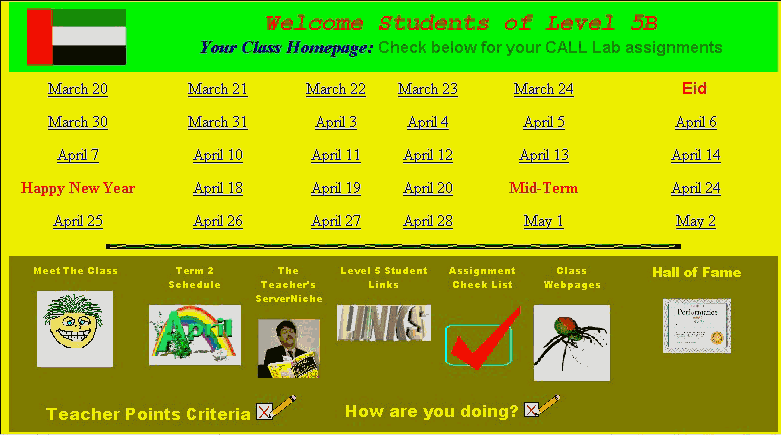
Figure 2. Teacher homepage at MLI: each date is linked to a description of class activities.
Teachers who have never made a homepage before initially found this aspect the most daunting of all that is expected of them at the MLI; however, there is a lot of expertise shared among teachers. Regular seminars are given, including a popular "Homegrown CALL" series featuring teacher homepages, which helps each of our teachers succeed in creating a homepage particular to his classes. Even the most rudimentary homepages have an introduction of the teacher, a syllabus or description of the class, a class schedule or calendar showing assignments and testing dates, and at the very least a list of students, all set in appealing graphics. As the teacher and class develop their skills, the list of students might become linked to the students' own homepage creations, and the teacher is likely to extend his links to topics of interest which can be used to focus activities in the class, or to JavaScript exercises found in numerous sites on the Web, or created by the teacher himself from templates such as Hot Potatoes (Holmes, Arneil, & Street, 1999). Some teachers are even adapting the templates into their own interactive pages, so the homepages, as of this writing, are getting increasingly sophisticated and utilitarian. Examples of MLI Teacher homepages placed on the Web can be seen at Stevens’ MLI Teacher Websites (1999) at http://www.vancestevens.com/mli_urls.htm.
Teachers can find novel uses for a class homepage. Since classes and offices are all connected on the network, a teacher can work on class materials in his office and present them projected on the whiteboard in class moments later. The class can then refer to these materials later in the teacher's workspace on the server. As they familiarize themselves with the technology, instructors alter their teaching in imaginative ways to accommodate and utilize the potential of such capabilities. For example, the possibilities for linking homepages are endless. As Websites often include audio and video clips, there is great scope for finding motivating materials. Our teachers have developed methods for grabbing slow-loading materials such as sound and video files and fiddling the HTML code on the original website to make them work instantaneously in lab settings. This is yet another indication of the sophistication reached in only the first year of operation of the MLI. Innovations are largely teacher-driven in an atmosphere where computers and software tools are almost seamlessly available.
Organization
The scope for linkage within the MLI is also compelling. When I started teaching in the mid-1970s, we used to mimeograph materials for our classes. There was usually a teacher or a committee who made a vain stab at collating some of these materials in a filing cabinet somewhere so that others could perhaps make use of them. Think of all the mimeographed copies that have been abandoned in rusted filing cabinets throughout the careers of teachers! Now that teachers are working in machine-readable media linked to homepages on a server, the "filing cabinet" is finally accessible to all (and it never rusts). Teachers can readily link to each other's materials. Teachers having just taught a level can make their work available to others who follow. And teachers re-teaching the same level can preserve their work intact and improve on it the next time around, as well as make use of the work of others.
However, sophisticated approaches are required to manage the plethora of materials being produced daily, or rather hourly, at our institution. Our teachers have devised a system which entails embedding a label in a document, such as a "remark" in HTML code, for example, or as invisible white text on white background in a document. The label string is then searched for using Altavista Discovery (1998) configured to search on the server. When Discovery identifies target documents, they can be clicked on and launched just as any document targeted by a search engine on the Web. For example, a search requesting Discovery to show any HTML documents containing the string "indirect object" will kick out several exercises produced by teachers and stored in their folders on the MLI server.
Almost seamless interface
As teachers and students work in an environment where computers are available throughout the facility, it is hoped that eventually their use will become truly seamless, that teachers and students will simply reach for the nearest computer to solve whatever problems arise at appropriate junctures throughout a normal workday, and think it no more unusual than switching on a VCR to extract the data from a video cassette. Indeed, the facility strives to make computers so ubiquitous that their use is taken for granted, so that there is less focus on "the computer" and more on the language being taught. Given the degree of receptiveness shown by our teachers to the potential inherent in this environment, we are finding that the impediments are more over technological constraints (such as slow network throughput, hard disks that fill up, memory limitations, and things that go wrong with the machines) and less over misconceptions about how the technology should be used. Indeed, our teachers are adapting to their high-tech setting in more ways than could have been anticipated when we planned the facility, ways that continue to inform, amaze, and surprise us.
Practical Ideas
There has been a considerable outlay of funds for this facility, made largely on faith, and much is made of the fact that our concentration on technology is what makes us unique, particularly in the UAE. However, several important aspects of the MLI experience can be applied in a more modestly funded setting:
Provide appropriate physical surroundings
The MLI ensures small class sizes appropriate to the communicative approach, and it constructed its own furniture to match pedagogical requirements.
Make CALL as seamless as possible
CALL development to meet our teaching and learning goals has proceeded on the principle that the more "seamless" the access to computers, the more apt they are to be used in innovative ways. Thus the facility was designed so as to place computers at the fingertips of teachers and students wherever and whenever they might want to use them. Results have been gratifying, and each success breeds others with the result that, at the MLI, whether to use technology is not an issue; the question is clearly how.
Move in understandable steps
Another axiom of development at the MLI is that technology is introduced as users are able to handle it. We started with text manipulation, where the interface of technology with pedagogy could be clearly understood. Teachers and students now move at their own pace into the wider context of interactive multimedia and the Web.
Encourage teachers to work collaboratively
Teachers at MLI all have homepages which serve to help them organize their own and each other’s teacher-produced presentations and exercises. Teachers frequently query each other through an e-mail forum set up for that purpose. They share their technology and Web-based discoveries in regularly-held seminars.
Focus on the language curriculum
There is less discussion now among the staff at the MLI of formation of a "computer curriculum," where discrete computer skills would be taught in a graded manner at the various levels in a track parallel to a separate "language curriculum." I have always argued that there is no "computer curriculum," only a language curriculum, and that computer skills should be introduced on an ad hoc basis. According to this reasoning, there is no reason that Microsoft PowerPoint, for example, should not be introduced to a Level 1 class, the idea being that you would teach them just enough about the tool for them to be able to accomplish the pedagogical objective. The problem with this approach, as pointed out by colleagues, is that students might progress through the program with a hodgepodge of skills, so that a teacher in Level 4 who wants to his students to use PowerPoint may have some students who have had prior experience with the program and others who have never touched it. It can be argued that this would happen anyway, as students can test into Level 4 at the MLI without having even heard of PowerPoint, and even students in Level 1 at the MLI may have used PowerPoint previously at home or at work.
In too many settings, teachers are still focused on "the computer" as novelty, and not the computer as tool. Skill with CALL comes with well-informed practice, and with making sure one has the best tools available for the jobs at hand. But whereas good technology tools can be studied, appreciated, and even occasionally created, the job at hand--language learning--is the ultimate focus of the endeavor, not the tools.
To overcome the desire for a separate computer curriculum: (1) train the teachers in how to promote pedagogy through technology use, and (2) create easy to follow step-by-step instructions to get your students started with the software they need to accomplish the learning tasks, and focus on those tasks. With language students, the approach should not be, "Today we're going to learn to create a homepage," to which the student is likely to reply, "We've already done that, teacher." Rather the approach should be, "Today we're going to describe our lives and interests. Let's see what tools we have that will help us to communicate what we want to say about ourselves."
CONCLUSION
The Military Language Institute was developed in order to provide a motivating and technology-rich environment for UAE military personnel requiring intensive study in English. Although the relationship between technology and language-learning pedagogy is young, it appears that everyone involved in the development at MLI realizes benefits. Students benefit by learning about computers and learning language while doing so. Teachers seem keen on learning about and utilizing the technology to help their students, and on pushing its development to whatever extent they are capable of. And the administrators of the program must feel it is working, as they are financing not only the expansion of our program but the application of our model to language learning facilities elsewhere in the Emirates. Meanwhile, the MLI strives to become an ideal language learning facility in terms of curriculum enhanced through appropriate and intelligent use of technology.
REFERENCES
Altavista Discovery (Version 1.1) [Computer software]. (1998). Houston, TX: Compaq Computer Corporation.
Bruzzone, M., & Davies, G. (1997). Fun with Texts (Version 3.0 for Windows) [Computer software]. Maidenhead, Gt. Britain: Camsoft. Retrieved June 13, 1999, from the World Wide Web: http://ourworld.compuserve.com/homepages/GrahamDavies1/homepage.html.
Dye, J., & Frankfort, N. (1993). Spectrum: A communicative course in English. (Books 1-6 and Workbooks 1 - 6). Englewood Cliffs, NJ: Prentice Hall Regents.
Holmes, M., Arneil, S., & Street, H. (1999, April 21). Hot Potatoes (Verion 2) [Computer software]. University of Victoria Language Centre, Half-Baked Software. Retrieved April 21, 1999, from the World Wide Web: http://Web.uvic.ca/langcen/halfbaked/.
JavaScript [Computer programming language]. (1998). Mountain View, CA: Netscape Communications.
Jones, C., & Trackman, I. (1998). The Authoring Suite (Version 1.0) [Computer software]. Ealing, Gt. Britain: Wida Software Ltd.
Metwally, A. (1999).Welcome to Metwally’s Homepage. Retrieved June 14, 1999, from the World Wide Web: http://www.geocities.com/Athens/Rhodes/7796.
Microsoft Windows 95 [Computer software]. (1997). Redmond, WA: Microsoft.
Microsoft PowerPoint 97 [Computer software]. (1996). Redmond, WA: Microsoft.
NETEACH-L [Electronic list]. To subscribe send the message "sub NETEACH-L yourfirstname yourlastname" to listproc@ukans.edu.
Stevens, V. & Millmore, S. (1996). SuperCloze (Shareware version free to educators) [Computer software]. Retrieved June 14, 1999, from the World Wide Web: http://chiron.latrobe.edu.au/www/education/celia/celia.html; FTP Directory: pub/CELIA/english/dos/cloze/stevens.zip.
Stevens, V. & Millmore, S. (1996). Hangman in Context (Shareware version free to educators) [Computer software]. Retrieved June 14, 1999, from the World Wide Web: http://chiron.latrobe.edu.au/www/education/celia/celia.html; FTP Directory: pub/CELIA/english/dos/cloze/stevens.zip.
Stevens, V. (1999, May 9). MLI Teacher Websites. Retrieved from the World Wide Web: http://www.geocities.com/Athens/Olympus/4631/mli_urls.htm.
TESL-L [Electronic list]. To subscribe, send the message "sub TESL-L yourfistname yourlastname" to listserv@cunyvm.cuny.edu.
CONTRIBUTOR
Vance Stevens is CALL Coordinator for Amideast's UAE/MLI Project. He was recently Director of ESL Software Design at Courseware Publishing International, and spent 20 years working with computers while teaching ESL in the Middle East, Hawaii, and Texas. Vance has engaged in numerous CALL-related research projects and published widely in the field.
Webmaster's Note:
From contents of file
'June25_99.rtf - 45KB - 6/25/99 11:13 PM'
|
For comments, suggestions, or further information
on this page Last updated: November 15, 2001 in Hot Metal Pro 6.0 |